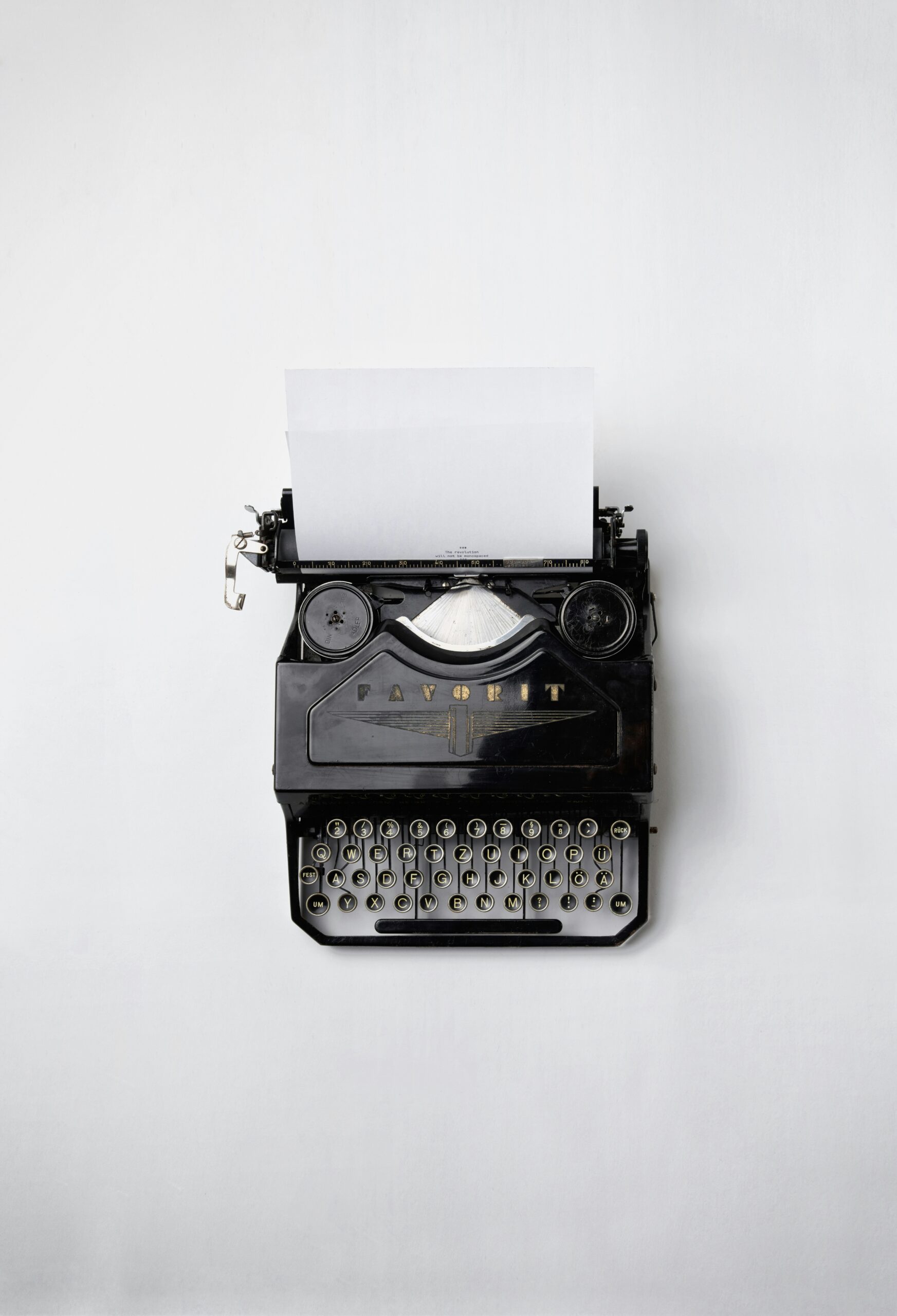WordPress is one of the most popular content management systems (CMS) in the world, powering millions of websites. However, its popularity also makes it a target for hackers and malicious actors. Therefore, it is crucial to take steps to secure your WordPress website and protect it from potential threats.
1. Keep Your WordPress Version Up to Date
WordPress regularly releases updates that include security patches and bug fixes. It is essential to keep your WordPress version up to date to ensure you have the latest security enhancements. You can easily update your WordPress installation by going to the Dashboard and clicking on the Updates tab.
2. Use Strong and Unique Passwords
Many WordPress security breaches occur due to weak passwords. Avoid using common passwords or easily guessable combinations. Instead, create strong and unique passwords that include a mix of uppercase and lowercase letters, numbers, and special characters. Additionally, consider using a password manager to securely store and generate complex passwords.
3. Limit Login Attempts
By default, WordPress allows unlimited login attempts, which makes it easier for hackers to launch brute force attacks. Implementing a login attempt limit plugin can help protect your website by restricting the number of login attempts from a single IP address within a specific time frame.
4. Enable Two-Factor Authentication
Two-factor authentication (2FA) adds an extra layer of security to your WordPress login process. It requires users to provide a second form of verification, such as a unique code sent to their mobile device, in addition to their password. This makes it significantly harder for unauthorized individuals to gain access to your website.
5. Use Secure Hosting
Choosing a reputable and secure hosting provider is crucial for the overall security of your WordPress website. Look for hosting providers that offer regular backups, server-level security measures, and robust firewalls. Additionally, ensure that your hosting provider keeps their software and hardware up to date.
6. Install a WordPress Security Plugin
There are several security plugins available for WordPress that can help enhance the security of your website. These plugins offer features such as malware scanning, firewall protection, brute force attack prevention, and more. Some popular security plugins include Wordfence Security, Sucuri Security, and iThemes Security.
7. Secure Your wp-config.php File
The wp-config.php file contains sensitive information about your WordPress installation, such as database credentials. To protect this file, you can move it to a higher-level directory or use server configuration to deny access to it. This prevents unauthorized users from accessing and potentially exploiting this critical file.
8. Regularly Backup Your Website
Regularly backing up your website is essential in case of a security breach or any other unforeseen event. You can use a WordPress backup plugin or your hosting provider’s backup service to automate the backup process. Make sure to store backups in a secure location, preferably offsite, to ensure their availability when needed.
9. Keep Plugins and Themes Updated
Outdated plugins and themes can pose security risks as they may contain vulnerabilities that hackers can exploit. Regularly update your plugins and themes to ensure you have the latest versions with security patches. Additionally, consider removing any unused plugins and themes to minimize potential attack vectors.
10. Monitor and Audit Your Website
Regularly monitoring your website for any suspicious activity can help you detect and respond to security threats promptly. Use security plugins or monitoring services to track file changes, monitor login attempts, and receive alerts for any potential security breaches. Additionally, conduct regular security audits to identify and address any vulnerabilities.
By implementing these security measures, you can significantly enhance the security of your WordPress website and protect it from potential threats. Remember, securing your website is an ongoing process, and it is essential to stay vigilant and keep up with the latest security best practices.